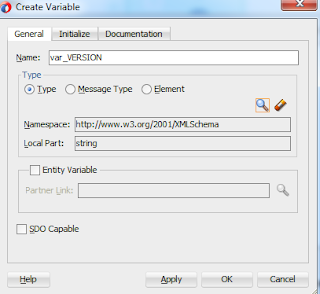Calling web service hosted outside firewall i.e. Internet from Oracle Service Bus (OSB)
There is often a need to call the web service that is Hosted Outside the Firewall.
For eg. Lets say we want to use the "ISBNTest" web service published on xmethods.net, OSB won't be able to send the request with out setting the proxy.
Following are the steps to carry out the proxy setting:-
1. Create the business service based on WSDL of external web service.
2. Create new Proxy Server.
You need to select the OSB Configuration project to create the proxy server, as all the configuration setting are maintain under Configuration project.
3. Click Add Host-Port parameters.
Enter Server Host, Text Port and SSL port.
4. Click Save
5. Go back to the business service, Under HTTP transport click Advance
Select the proxy server that you created above.
6. Now when you test your business service, it will use the proxy mention in Proxy Server and call the web service.
Do let me know if you find any issue.
-Rohan Lopes
For eg. Lets say we want to use the "ISBNTest" web service published on xmethods.net, OSB won't be able to send the request with out setting the proxy.
Following are the steps to carry out the proxy setting:-
1. Create the business service based on WSDL of external web service.
2. Create new Proxy Server.
You need to select the OSB Configuration project to create the proxy server, as all the configuration setting are maintain under Configuration project.
3. Click Add Host-Port parameters.
Enter Server Host, Text Port and SSL port.
4. Click Save
5. Go back to the business service, Under HTTP transport click Advance
Select the proxy server that you created above.
6. Now when you test your business service, it will use the proxy mention in Proxy Server and call the web service.
Do let me know if you find any issue.
-Rohan Lopes