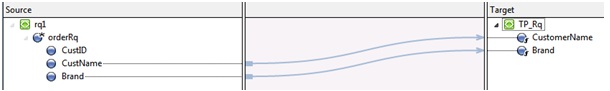Important point regarding "OSB Publish Action "
Hi, I had used OSB publish action to make asynchronous call to the external service. While working on this, I found that, If we used OSB Publish Action to call the OSB proxy service (on Local, or on HTTP) it becomes a synchronous call and Thread get block till we don't get the response. OSB Publish Action work asynchronously only when the Publish call is from Proxy service to Business Service. For example: Consider an order proxy which make a Publish call to OSB logger Proxy and OSB Logger proxy then may call a Business Service to log the data. Here the call from Order proxy to Logger proxy is Synchronous, even though we expect it to be Asynchronous. The way around: One solution is you make a publish call from OSB Logger proxy to OSB Logger Business Service. You can used publish or a call out at Order Proxy. In this way you can have a asynchronous call to Logger Proxy. Thanks, Rohan Lopes